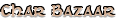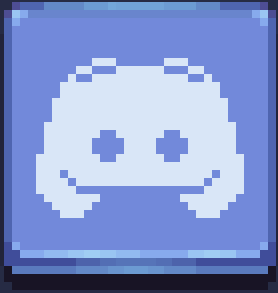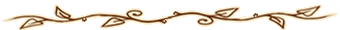|
Platform:
|
 Windows Client
Windows Client
|
|
Download:
|
Click here to download client. Extract the Zip File.
|
|
Description
|
Inside the extracted folder, you will find two executable files: Retronia_dx.exe and Retronia_gl.exe.
Select the one that best suits your hardware:
Retronia_dx.exe - Recommended for systems with DirectX support.
Retronia_gl.exe - Recommended for systems with OpenGL support.
Important: Do not extract the data.zip file. Extracting this file will prevent the client from receiving updates.
|
|
|
Platform:
|
 Mobile Client
Mobile Client
|
|
Download:
|
Click here to download APK. Install the APK on your device.
|
|
Description
|
After downloading, install the APK on your mobile device. Ensure that your phone allows installation from unknown sources.
|
|
|
Platform:
|
 Mac Client
Mac Client
|
|
Download:
|
Click here to download client. Extract the Zip File.
|
|
Description
|
|
|
|
Platform:
|
 Linux Client
Linux Client
|
|
Download:
|
Click here to download client. Extract the Zip File.
|
|
Description
|
|
|
Client Problems?
|
Required OS: Windows 7, 8, 8.1, 10 or preferably 11
If you have problems starting the client, install microsoft vc_redist.x86.
If problems persist, try running UpdaterCacheFile.bat to clear the cache.
|
|
|
| Disclaimer |
The software and any related documentation is provided "as is" without warranty of any kind. The entire risk arising out of use of the software remains with you. In no event shall Retronia be liable for any damages to your computer or loss of data.
|
|